Email templates are vital for creating visually appealing and functional campaigns that stand out in crowded inboxes. Here's a quick guide to the top tools for designing email templates, their features, and starting prices to help you find the right fit for your needs:
- Stripo: Drag-and-drop editor, modular design, and ESP integration. Starting at $12.50/month.
- Tabular: Basic templates with ESP export. Contact sales for pricing.
- BeeFree: Real-time collaboration, reusable content blocks, and spam testing. Free plan available.
- Postcards: Modular design, HTML export, and customizable layouts. Starts at $15/month.
- Chamaileon: Team collaboration, version control, and asset management. Starts at $24/month.
- Moosend: AI-driven tools, automation, and asset library. Starts at $9/month.
- SendPulse: Multi-channel communication with AMP features and analytics. Starts at $8.85/month.
- MailerLite: Simple drag-and-drop editor, landing pages, and collaboration tools. Starts at $10/month.
- Topol.io: Advanced customization, responsive templates, and HTML flexibility. Starts at $15/month.
Quick Comparison
| Tool | Starting Price | Drag & Drop | Responsive | ESP Export | Asset Library | Collaboration | Key Features |
|---|---|---|---|---|---|---|---|
| Stripo | $12.50/mo | ✓ | ✓ | ✓ | ✓ | - | Modular system, no coding needed |
| Tabular | Contact sales | ✓ | ✓ | ✓ | - | - | Basic template builder |
| BeeFree | Free | ✓ | ✓ | ✓ | ✓ | ✓ | Real-time collaboration, spam testing |
| Postcards | $15/mo | ✓ | ✓ | ✓ | ✓ | ✓ | Built-in design system, HTML export |
| Chamaileon | $24/mo | ✓ | ✓ | ✓ | ✓ | ✓ | Version control, team permissions |
| Moosend | $9/mo | ✓ | ✓ | ✓ | ✓ | - | AI subject lines, automation |
| SendPulse | $8.85/mo | ✓ | ✓ | ✓ | ✓ | - | AMP features, multi-channel support |
| MailerLite | $10/mo | ✓ | ✓ | ✓ | ✓ | ✓ | Landing pages, photo editing |
| Topol.io | $15/mo | ✓ | ✓ | ✓ | ✓ | ✓ | Custom blocks, HTML flexibility |
These tools simplify email design, whether you're looking for collaboration, advanced features, or budget-friendly options. Choose the one that aligns with your goals and start building better emails today.
5 Best Email Design Software Tools 2024 (Email Template ...
1. Stripo
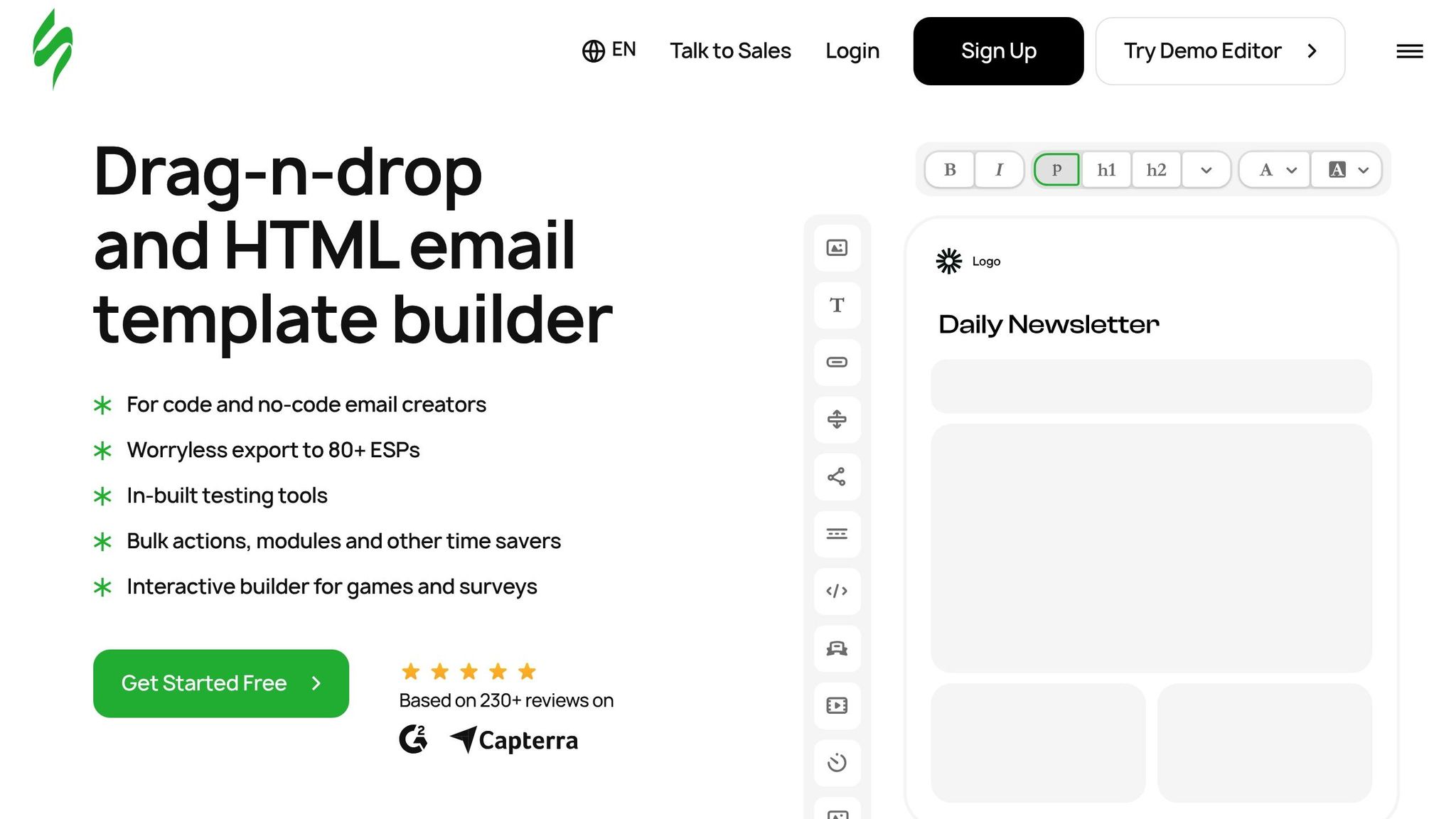
Stripo offers a user-friendly drag-and-drop editor that requires no coding skills. It also works with major email service providers (ESPs), making it easy to export and send your emails. Additionally, it includes a modular system designed to simplify email creation.
2. Tabular
Information about Tabular's email template features is not openly shared. For the latest details, check out Tabular's official website. BeeFree, on the other hand, provides a drag-and-drop editor and responsive templates that can be exported to all major email service providers (ESPs).
3. BeeFree
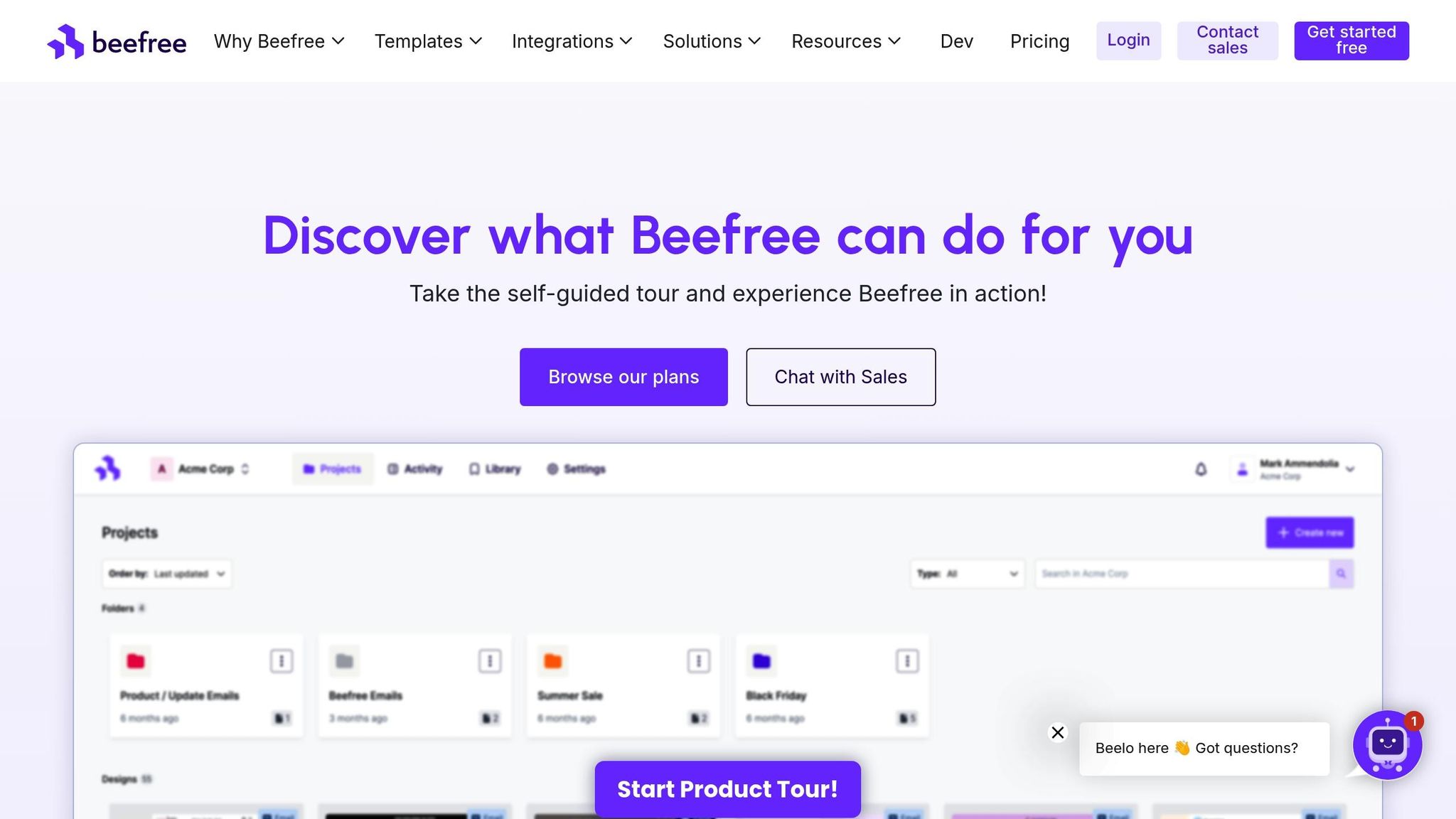
BeeFree makes it easy to keep your templates on-brand with its shared asset library. Here’s what stands out:
- Real-time collaboration: Multiple team members can work on templates at the same time, streamlining the design process.
- Reusable content blocks: Modular blocks can be saved and used across different campaigns, saving time and effort.
- Spam testing and previews: Built-in tools help ensure your emails are optimized for deliverability before they’re sent.
An integrated analytics dashboard lets you monitor how your templates perform, providing insights to refine designs and boost engagement.
4. Postcards
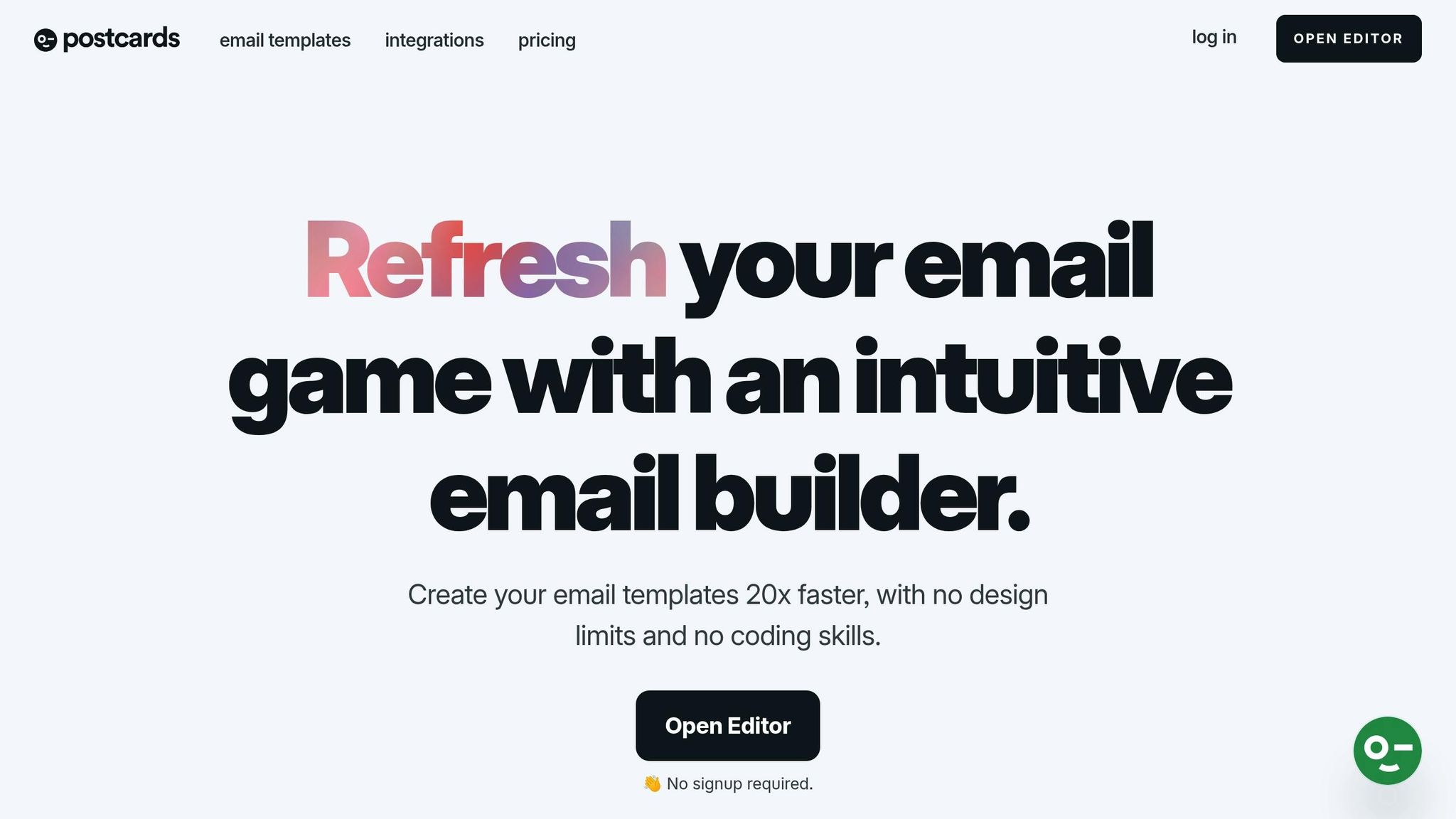
Postcards combines simplicity with tools that developers will appreciate. It features a modular design system and a drag-and-drop interface, making it easy to create responsive email templates without needing coding skills.
What sets Postcards apart is its built-in design system, offering customizable components and layouts. With a real-time preview and a robust component library, it can cut design time nearly in half. Plus, its advanced HTML export ensures your emails look flawless across different email clients.
Pricing starts at $15 per month, which includes unlimited exports to popular platforms like Mailchimp, Campaign Monitor, and HubSpot. There’s also a free plan for testing basic features, while premium plans offer extras like team collaboration and white-label options.
5. Chamaileon
Chamaileon offers a team-friendly email template builder that focuses on collaboration. It features a drag-and-drop editor, shared content libraries, real-time commenting, and role-based permissions to simplify the design process.
Here’s what it brings to the table:
- Centralized asset management: Easily organize logos, fonts, and colors in one place.
- Version control: Roll back to previous template versions whenever needed.
- Seamless exports: Export directly to major ESPs or download the HTML.
These tools help ensure your emails stay on-brand and speed up campaign preparation.
sbb-itb-a84ebc4
6. Moosend
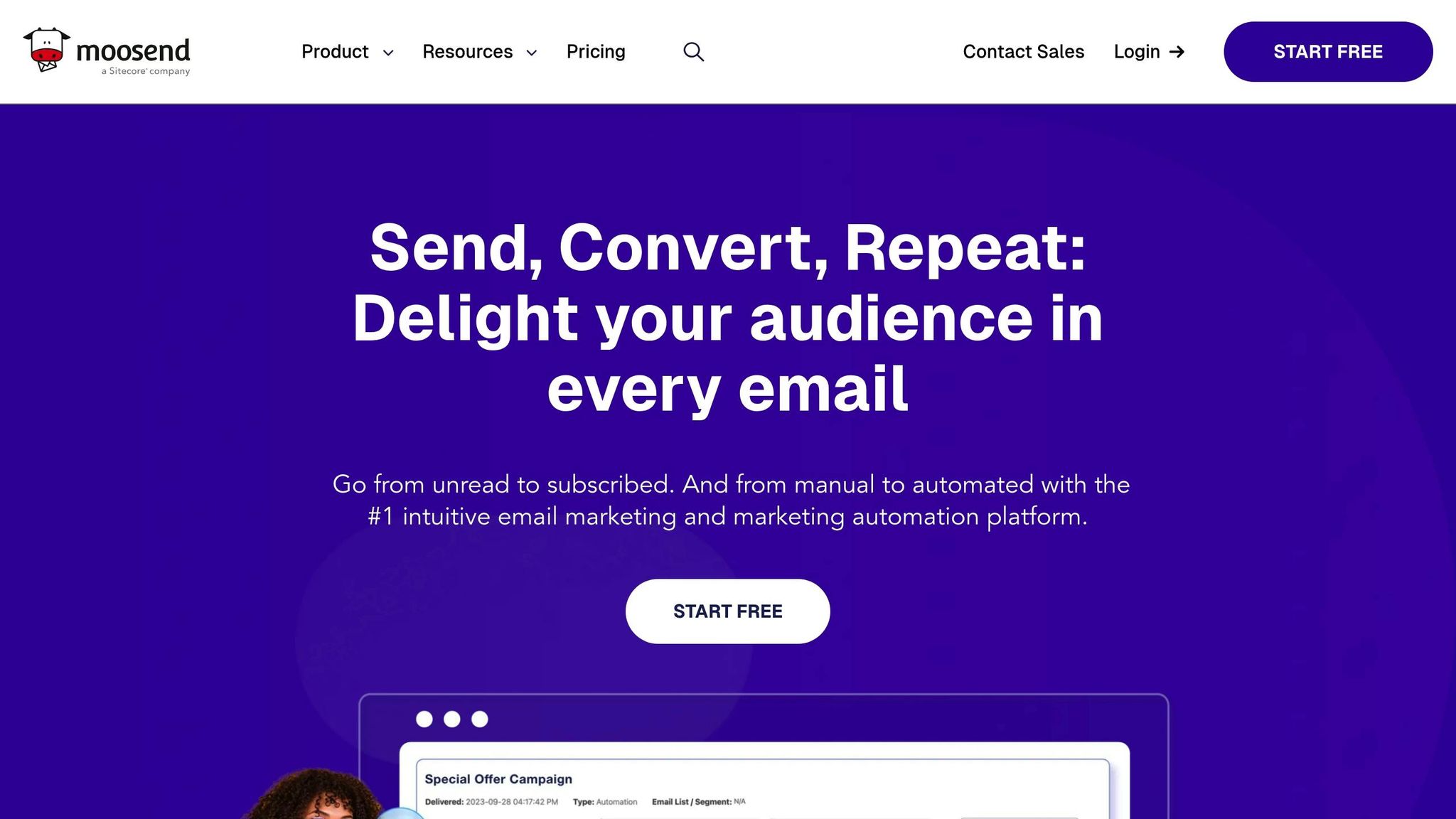
Moosend offers a drag-and-drop editor, an asset library, and dynamic content blocks that make it easy for teams to create responsive, on-brand emails - no coding skills needed. With AI-driven subject-line suggestions and built-in automation, setting up campaigns becomes simpler, helping to increase engagement.
7. SendPulse
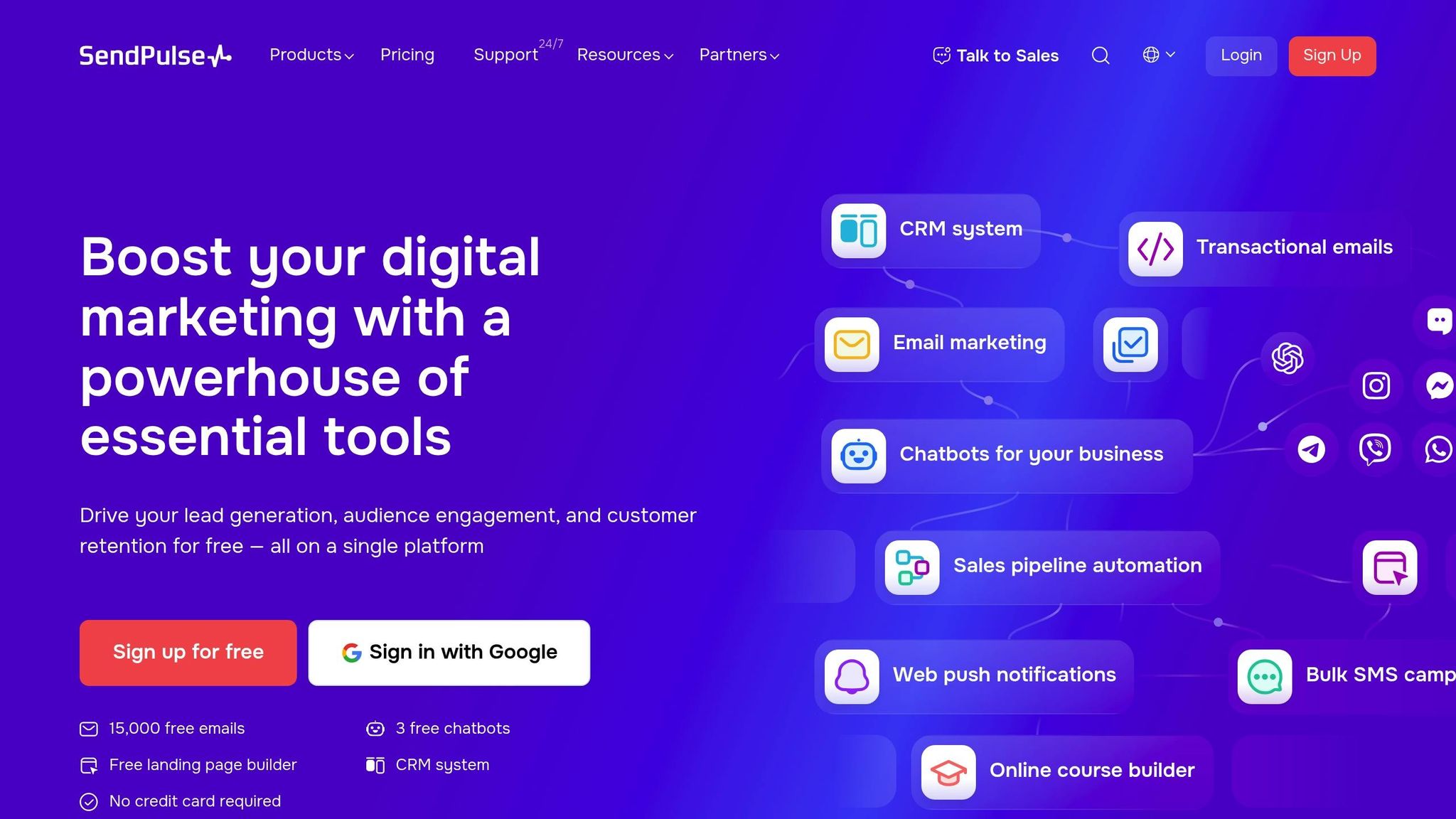
SendPulse takes things up a notch by offering tools for multi-channel communication and user engagement. This platform combines AMP-powered email templates with SMS and web push notifications, making it easier for businesses to connect with customers on different platforms. Its AI-based layout engine provides design suggestions tailored to your industry, and the template editor includes interactive AMP features like polls, carousels, and forms to keep users engaged.
With its asset management system, SendPulse helps maintain consistent branding across all channels. A centralized dashboard lets you monitor how your templates perform and track customer interactions. The free plan allows you to send up to 15,000 emails each month, while paid plans start at $8.85 per month for 6,000 emails, unlocking additional features.
Up next, MailerLite simplifies template creation for businesses on the rise.
8. MailerLite
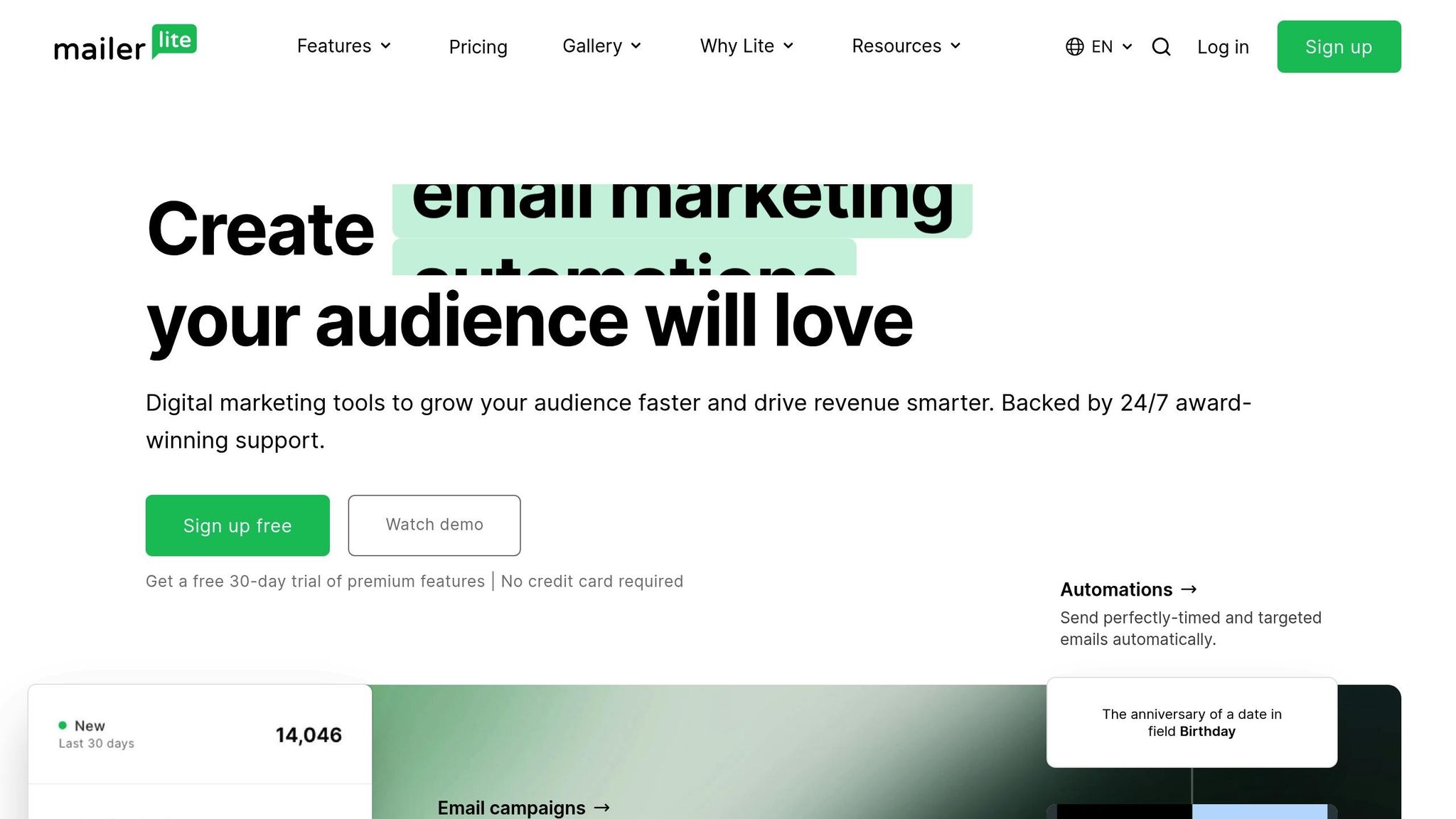
MailerLite simplifies email design for businesses with an easy-to-use platform that focuses on essential tools and collaboration. Here's what makes it a strong choice:
- Design Tools: Use the drag-and-drop editor with reusable content blocks, built-in photo editing, and templates that adapt to mobile devices.
- Marketing Features: Includes a landing page builder, automated workflows, and detailed subscriber segmentation.
- Team Collaboration: Offers role-based permissions, shared template libraries, and real-time collaboration for teams.
- Integrations: Export directly to platforms like WordPress, Shopify, and WooCommerce, or use API access for custom solutions.
MailerLite's free plan supports up to 1,000 subscribers and 12,000 monthly emails. Paid plans start at $10 per month, offering unlimited emails and extra features for up to 1,000 subscribers.
Next, Topol.io provides advanced template customization to pair well with MailerLite's simplicity.
9. Topol.io
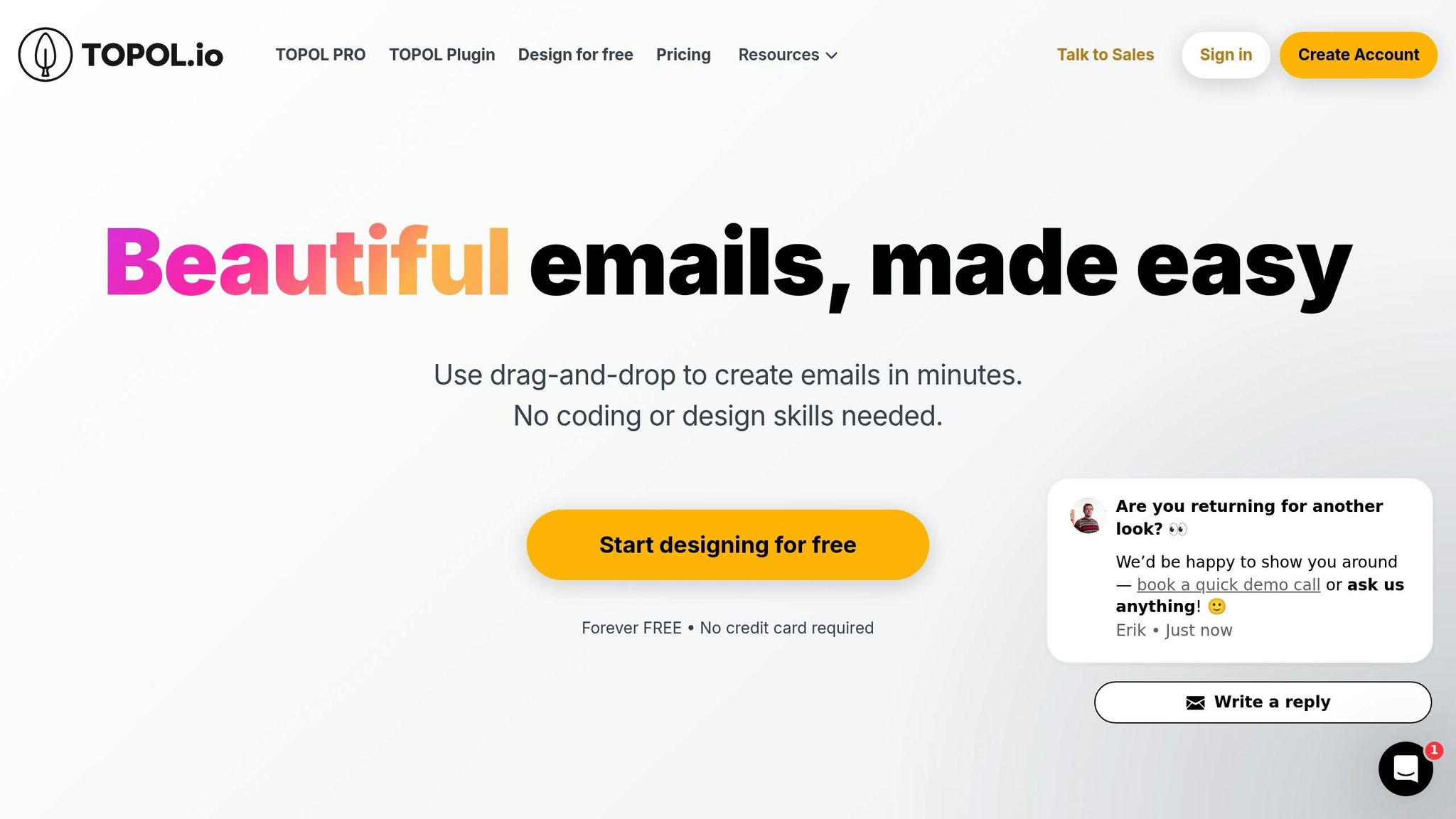
Topol.io stands out for its advanced customization options, ideal for teams looking for more control over their email templates. With a drag-and-drop editor and over 150 responsive templates, you can create professional emails without needing to write a single line of code.
Here’s what makes Topol.io special:
- Custom Block Library: Save and reuse branded content blocks to maintain consistency.
- Personalization: Use merge tags to tailor messages for different audience segments.
- HTML Flexibility: Add custom code for even more design control.
- Responsive Layouts: Templates automatically adjust to look great on any device.
Topol.io is available in two versions:
- Topol Pro: Designed for teams, this version includes collaboration tools to streamline the workflow.
- Topol Plugin: An embeddable editor that integrates seamlessly into other platforms.
10. BeeFree
This section has been removed as it duplicates the content already covered under BeeFree in section 3.
Up next, we’ll take a closer look at how these tools stack up against each other, making it easier for you to decide which one suits your email design needs best.
Features and Pricing Comparison
Here's a detailed look at each tool's core features and starting prices in the U.S., making it easier to find the right email template builder for your needs.
| Tool | Starting Price | Drag & Drop | Responsive | ESP Export | Asset Library | Collaboration | Key Features |
|---|---|---|---|---|---|---|---|
| Stripo | $12.50/mo | ✓ | ✓ | ✓ | ✓ | - | Modular system, No coding required |
| Tabular | Contact sales | ✓ | ✓ | ✓ | - | - | Basic template builder |
| BeeFree | Free | ✓ | ✓ | ✓ | ✓ | ✓ | Real-time collaboration, Spam testing |
| Postcards | $15/mo | ✓ | ✓ | ✓ | ✓ | ✓ | Built-in design system, HTML export |
| Chamaileon | $24/mo | ✓ | ✓ | ✓ | ✓ | ✓ | Version control, Team permissions |
| Moosend | $9/mo | ✓ | ✓ | ✓ | ✓ | - | AI subject lines, Automation |
| SendPulse | $8.85/mo | ✓ | ✓ | ✓ | ✓ | - | AMP features, Multi-channel support |
| MailerLite | $10/mo | ✓ | ✓ | ✓ | ✓ | ✓ | Landing pages, Photo editing |
| Topol.io | $15/mo | ✓ | ✓ | ✓ | ✓ | ✓ | Custom blocks, HTML flexibility |
| BeeFree | Free | ✓ | ✓ | ✓ | ✓ | ✓ | Reusable blocks, Analytics |
This comparison helps you match your design needs with the right tool while staying within your budget.
Conclusion
Use the feature-and-pricing comparison above to find the email template tool that fits your needs - whether it's for collaboration, design controls, ESP integration, or staying within budget. The right tool can streamline your workflow, maintain brand consistency, and help your team work faster. Match each platform's features, like advanced design options or cost-effective plans, with your marketing goals. For more resources and expert advice, check out the Marketing Funnels Directory to create email templates that captivate subscribers and boost conversions.


